Your COVID Test will be administered at the Millennium SOUTH Testing Center. You access the Testing Center from the exterior of the building, opposite Ryan Hall, through a single glass door that is immediately to the right of the double glass doors that give entry to the residence hall.
1. Download the mobile App called ‘Safer Community’,
available from the Apple Store and from Google Play. Launch the App and Set Up your Individual Account. CUA Web Services has created a great screen by screen rundown of how to Install and Set Up your Individual Account you can find here,
2. Watch this video to familiarize yourself with the Testing Protocol.
HYDRATE, HYDRATE, HYDRATE. Drink plenty of water earlier the day of your test, to prepare yourself to be able to produce enough saliva in order to give a viable sample
AT LEAST 60-MINUTES BEFORE YOUR APPOINTMENT:
Please show up on time, with your smart device, App downloaded and set up.
If you are experiencing any symptoms that are associated with COVID or have had confirmed recent contact with a known COVID positive individual, you should NOT KEEP your scheduled appointment made through this link. Please cancel your appointment and contact Student Health Services directly at 202-319-5744 to schedule a COVID test.
Should you have any questions about this COVID Testing effort or anything else related, please do not hesitate to email me directly at: knabe@cua.edu.